MySql Veritabanına Uzaktan Nasıl Bağlanılır?
MySql varsayılan olarak uzaktan bağlantıya kapalı bir şekilde gelir ve bunun nedeni güvenlik zafiyetini önlemektir.
Şimdi adım adım Ubuntu 16.04 üzerinde, MySql sunucumuzun uzaktan erişimini aktif hale getirelim.
1. Güvenlik duvarı kontrolü ve yeni kural tanımlaması yapalım.
Konsolumuzda; sudo ufw status komutu ile güvenlik duvarının aktif olup olmadığını kontrol ediyoruz. Güvenlik duvarı aktif ise aşağıdaki komutumuz ile 3306 portuna erişim izni veriyoruz. Çünkü MySql 3306 portunu kullanmaktadır. Güvenlik duvarımız aktif değilse aşağıdaki komutları çalıştırmamıza gerek yoktur.
2. Varsayılan olarak kapalı gelen MySql sunucumuza uzaktan erişim izni verelim
Aşağıdaki MySql ayarlarının bulunduğu dosyayı nano editorumuz ile açıyoruz.
Dosyayı açtıktan sonra dosyanın içinde aşağıdaki satırları buluyoruz.
bind-address = 127.0.0.1 satırını aşağıdaki şekilde değiştiriyoruz. Bunu yaparak MySql sunucumuza; local hostumuz (127.0.0.1) haricinde dışarıdan bağlanmaya izin veriyoruz.
3. Uzatan erişim için yeni bir MySql kullanıcısı oluşturalım.
4. Son olarak MySql sunucumuzu yeniden başlatıyoruz.
Böylelikle MySql sunucumuzu uzaktan erişime açmış oluyoruz. Bu işlemin güvenlik zaafiyeti oluşturduğunu lütfen unutmayın!
Bu sayfa 3.222 kez görüntülendi.



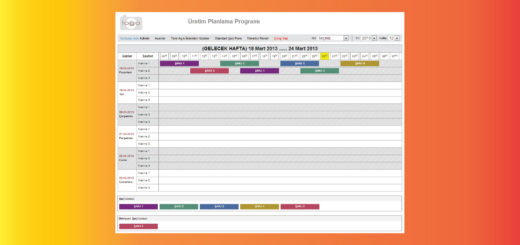
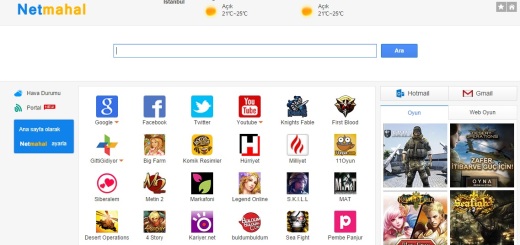

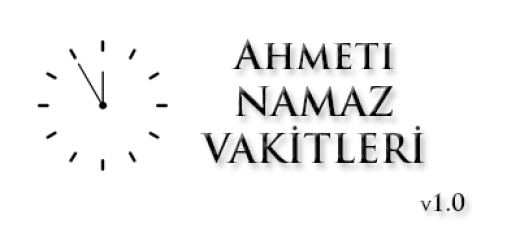
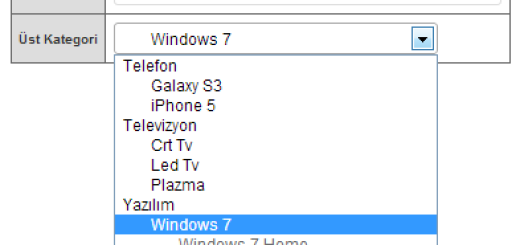

CREATE USER ‘kullanici_adi’@’%’;
dosyanın içinemi konsolamı yazıyoruz.